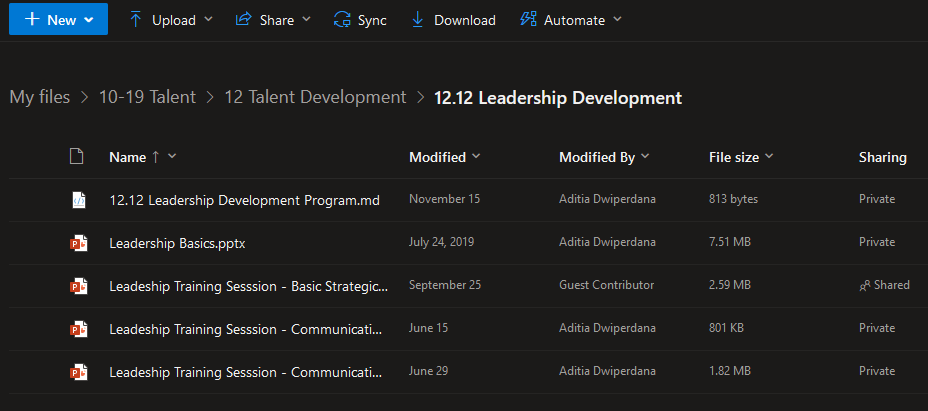✅ How my personal task management changed over the years?
Over the years, I tried a lot of tools and system to keep myself to be productive. Some works, some don’t. Here are several notable tools and system I remember, and my current task management setup.
# System
# 🤷♂️ No system
This is where I started, knowing nothing about task management or schedules/timetable. A lot of things I forgot to bring to school, homework done before the class starts, and of course quizes that I didn’t prepare the night before. FYI, I made my first ever timetable in my first year of college 🙃 I don’t know how I survived until high school.
# ☑ To do lists
Ah, the almighty to do lists. It was simple enough, write down the things you want to do, and it will be done. Right?
Unfortunately no. Writing your to do is only the first step to actually doing and finishing them. Several important things:
- If the task is complex (require several steps or need some kind of resources I don’t currently have) I tend to postpone them… Without doing anything to actually finish that task…
- If the task don’t have a due date, or a scheduled date, I usually forgot to finish it. Even if they have a due date, if it was already overdue, more likely I will forget them. (nowadays, I always change the date around, esp. for important tasks)
- If I put my to do all over the place (without a way to actually retrieve them), I will forget them. This happens when I use paper notebook, tasks on Evernote/Notion pages (this is why you should use the database feature on Notion).
- If my to do list is too long, I always feel overwhelmed and confused on what to do next (some people call this paralysis by analysis).
# 📥 GTD (Getting Things Done) by David Allen
Getting Things Done is actually one of the first task management system I learned, they have some concepts that I used daily since:
# Inbox (Capturing):
Put everything new in one place, that will be your inbox.
Don’t try to remember everything, but write everything down. The additional benefit of writing everything down, is that things or tasks won’t occupy my mind, but I’m confident that I can remember things by looking in my notes. Before heavily taking notes, I always get the feeling “I feel like I’m forgetting something…”
Anothey key point in the Inbox method is that not every new task will need your immediate attention. Just focus on putting it in the inbox. These includes:
- Ideas you get from reading an article or watching a video.
- Important document shared in a meeting or discussion that you need to review.
- Facts or information that you think will be useful in the future.
# Prioritization (Processing):
Go through your inbox, and put every task on their place.
If you do the first step correctly, you can be confident that you won’t miss a thing. Now you need to sort it all out, because every task is not equal. Some is simple, some is complex, some actionable, some dont, etc. iirc, GTD ask you to sort every task using to criteria, importance and urgency. Every combination will have different treatment (sorted by priority):
- Important Not Urgent: These are your key strategies, your long term projects, your moon shots. You should always prioritize them, because otherwise, you will stuck in a loop of constant urgent tasks that keeping you in the same place. Remember to set aside time to do important tasks daily.
- Urgent Important: These are the tasks that always comes up in your day by day, but can’t be postponed. Firefighting, they said. Like it or not, you need to finish them. But make sure they don’t consume the time for your important tasks.
- Urgent Not Important: These are small tasks that wants your attention and usually took a lot of time. You should delegate them to your team member. If you don’t have any team member you can delegate to, make sure you put efforts to simplify the task by creating templates, do them in batch, or better, make some kind of automation.
- Not Urgent Not Important: These tasks should not have your attention, why do things that are not important nor urgent. Usually these tasks are things that are ’nice to have’ or just an ‘idea’ from other people. Delete them.
# Next action (Doing):
Pick the most important task as your next item. Don’t do other task before the next item is done.
Ideally, at any point in time, you only have exactly one item in your to do list, as this is the definition of Priority.
pri·or·i·ty /prīˈôrədē/: the fact or condition of being regarded or treated as more important.
We don’t live in an ideal world, so we usually have 3-5 things on our to do list. Usually because not everything we can finish alone, e.g. need approval from other, need information from others, etc. But rest assured, if you do the previous steps correctly, you should always working on the most important thing to get things done.
# P.A.R.A.
Tasks without context won’t help you achieve big things, so every task should serve their purpose: as part of a project, or part of a responsibility.
PARA is a system created by Tiago Forte, created to organize digital information.
- Projects: “A series of tasks linked to a goal, with a deadline”
- Area: “A sphere of activity with a standard to be maintained over time”
- Resouces: “A topic or theme of ongoing interest”
- Archive: “Inactive items from the other three categories”
PARA have some great ideas that I implement in my own task and knowledge management:
# Every task should be in a project or resopnsibility
PARA create a distiction between Projects and Area (or responsibility), because task will emerge from each, but with a very different output or impact. Tasks from a responsibility usually is recurring, and mostly ’endless’, meaning there will be no end of it as long as you have the responsibility related to it. Task from a project on the other hand, should have an end point, which is the end of the project. If we don’t differentiate those two, progress of projects are slow because usually not as urgent as tasks from responsibilities.
Several guidelines that I use to handle task:
- If a task is related to a responsibility, it will probably comes up again someday in the future, so it is ideal for us to create a ’template’, Standard Operating Procedure, or some kind of automation to make finishing the task easier or faster. This also allows us to delegate the task to our team member that serve the same responsibility.
- If a task is related to a project, we should somehow associate the task to that project (by using tags, folder, etc), so we can gather all information regarding the project in one place so we won’t miss a thing. This is also improtant to align the align the output of the task with your project goal.
# Every Project Should be supporting a clear Goal
Every Project should live inside an Area, but what makes them different with other tasks in an Area is that Project should have a short term goal, and usually related with improvement. An interesting exercise from the author is to make a Goal List and a Project List, and make connection between those two:
- Project without goal is a hobby, or a nice to have, because you are not really commited or the project is not really adding any value to your life.
- Goal without a project is ia dream, because you don’t have anything planned to achieve the goal.
# Have a consistent foldering/naming system across all your tools
PARA advise you to have the same folder structure between tools/platform, so you can have consistency in managing tasks and projects. This will be very important if you manage multiple projects at the same time.
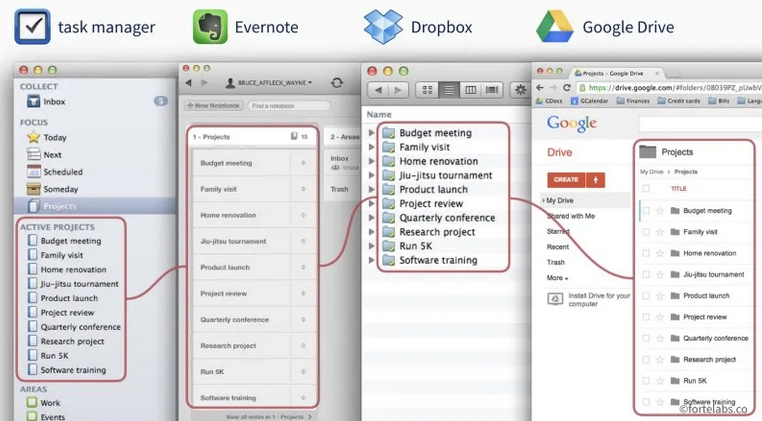
# Zettelkasten
Create a lot of notes, atomic notes. Their name and location is not important, the connections between them is.
Zettelkasten is not actually task management system, but a personal knowledge management system. Zettelkasten teach me about creating connection between things, and getting insights by actually connecting the dots. I first comes across this method from Ryan Holiday, where he explains that he uses the method to store insights from books or interviews into index cards. He then later on create new connection of related concepts from different kinds of notes he made years before.
Using Zettelkasten on index card or paper notebook is hard, but nowadays a lot of software supporting the Zettelkasten method. Some notable software: Roam Research, Notion, Logseq, and my daily driver: Obsidian.
# Write everything down
# Create connection to other ideas
# PPV
Be deliberate about your goals and how to achieve them. Create system or habits, not goals. ~ James Clear, Atomic Habits
PPV or Pillars, Pipelines, and Vaults, is a system created by August Bradley. I didn’t get his courses, only learning from his youtube videos regarding PPV.
Adding routines/habits and evaluation process to make sure I can always be better than yesterday.
# Tools
These are the tools that I used for my task management system. If you skip the history and jump to my current setup below, you can click here.
# 🧠 Your Brain
You will forget stuff
# 📓 Paper Notebook
you can’t search on your book
I actually wrote about email as productivity tool, back in 2013.
- using folder/tags on gmail
- not relevant anymore because most of work/communication using chat now (Teams, Slack)
- pros:
- Each discussion is on their own thread
- business formal communication still using email
- cons:
- quoted emails are hard to read and to maintain
- people usually missed reading or replying their emails
# 📆 Calendar
- using tasks on calendar (part of google calendar feature)
- benefit: you can clearly know when things happened, and can help with evaluation or reflection
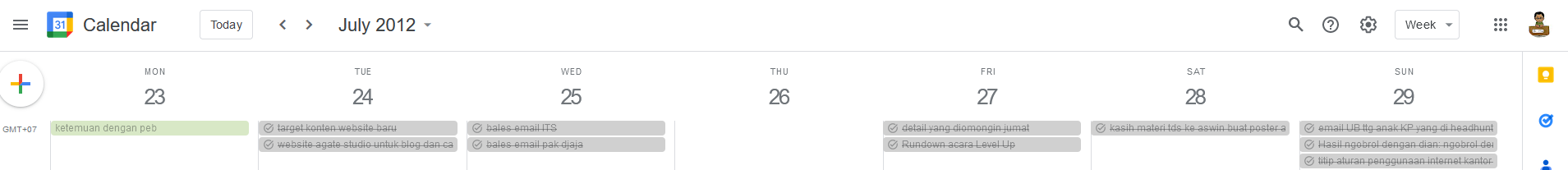
# ☁ Digital Notebook on the cloud (Evernote, OneNote, Notion)
- cons: Slower, vendor lock
# 💾 Digital Notebook on local file (Notepad, Emacs, Obsidian)
- Future proof
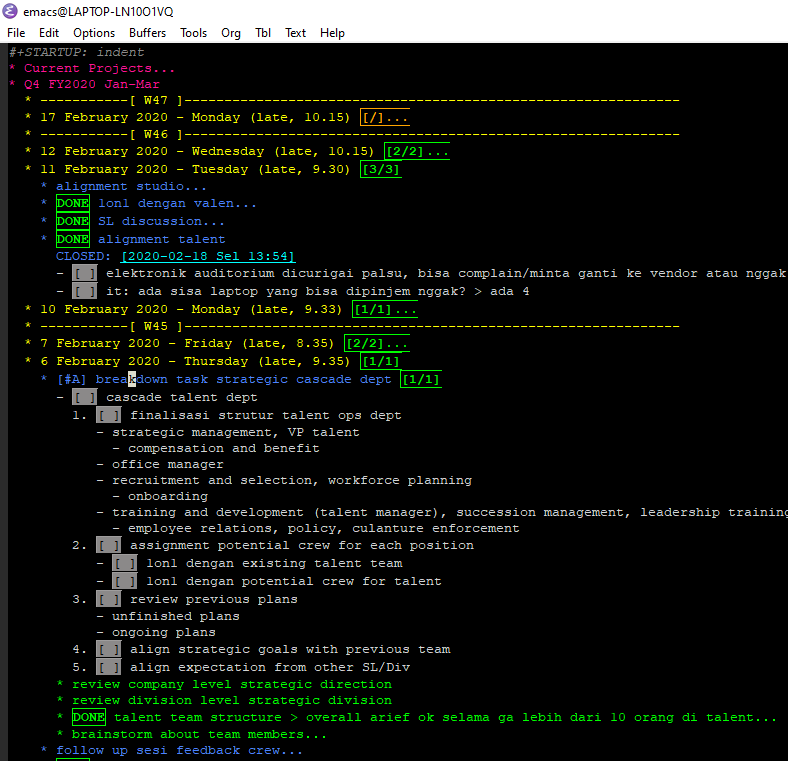
This is my org-mode setup on 2020. Two years worth of todo in a single file 😅
# My Current Setup (end of 2022)
This is the overview of my task management system at the end of 2022, I listed things that I actively use and leave out experimental stuffs.
# Obsidian
Obsidian is the main app that I use for task management and personal knowledge management. My reasons to use Obsidian rather than other app is:
- Works offline, so I can always use it without affected by network conditions, or when in travel (e.g. in trains)
- Use a plain text format (markdown). This is important to make sure I can still use or move my notes to other app if somehow Obsidian cease to exists in the future. Previously I used Emacs Org-mode, and because it was using a plain text format too, I can bring them to my Obsidian vault and they are still usable (and searchable too).
- Everything is a note, except images or attachments like pdf. Just like ’everything is a page’ concept by Notion, but better. I can still have ‘database’ or list of things like in Notion, but every item is actually a plain text note that I can edit and modify separately.
- Fast. Obsidian is faster than Notion for my use case (creating and filtering tasks, open links, view database, etc).
- Easy to use, but highly customizable. Obsidian have a lot of community plugins that add functionality on top of Obsidian, without modifying the note format (most of them depend on metadata, but it is still plain text). The most important plugins that I used: Tasks, Dataview, Periodic Notes, and Supercharged Links.
 The main drawback for Obsidian is that collaboration is kind of hard, not because of the file syncing across devices, but because of the notes I use was very customized, so it can be hard to understand by others. For collaboration at work, I still use mainly Notion and Excel.
The main drawback for Obsidian is that collaboration is kind of hard, not because of the file syncing across devices, but because of the notes I use was very customized, so it can be hard to understand by others. For collaboration at work, I still use mainly Notion and Excel.
# Daily Notes
- My version of Inbox, where I put everything on a particular day (tasks, meeting notes, and any ideas comes to mind (that doesn’t belong to a specific page yet))
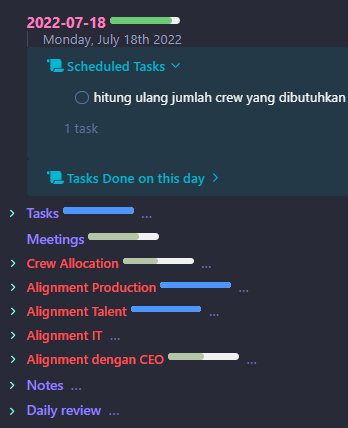
- I can see tasks that are need to be done that day. This is done using the Tasks plugin, I only show tasks that is due today.
- I can go to any date and see the notes I made that day and every tasks scheduled but not done yet. I usually do it in the morning or the afternoon, as part of daily planning or evaluation, to make sure important tasks that are not done yet, are pushed to the today (or the next day).
- I make sure to take note for every meeting or discussion on that day, especially:
- Follow up task, either things I need to do, or things I needed from others.
- Decisions. I still try to note every major decision made, and the reasoning behind it, so I can use it in case there are issues related with the decision in the future. (I have a ‘view’ to see notes that have decision item in them)
- I also have Weekly Notes, to help with planning and evaluation on a weekly basis. The neat thing is that I can also filter tasks based on the creation date, so I can see tasks that is due that week, and new tasks that are created that week.
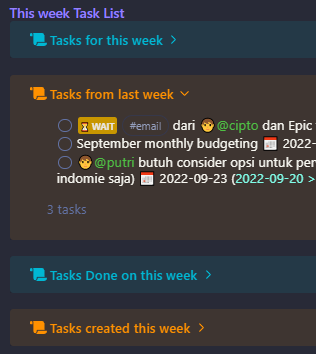
# Tasks
- Every task is just a line of text, other properties is optional and also text based (e.g. due date, priority, etc)
- I can add ‘views’ or filter of tasks as needed (e.g. task for a specific person, task for a team, things I waiting for, things to review, etc)
- Everytime I finish a task, the plugin will add the completion date. This enables me to filter tasks that was done on a particular day, so I know whether I was productive or not 😄
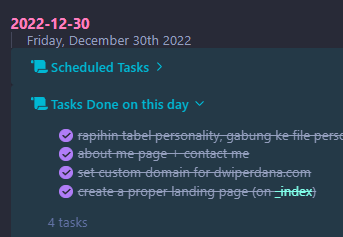
# People Tags
- I took note of everyone that related to a task, e.g. the person need something from me, or the person that will be doing the task for me.
- I use Supercharged Links to add emoji in front of the ‘person’ link, so at a glance I can see tasks related with other people (task without ‘person’ link usually means it was something I need to do for myself)
- I can filter tasks that are related with someone, this helps me remember every task, even the old ones (usually less important tasks that always delayed).

# Projects
- Every tasks that requires multiple steps are considered as a project. This is important to make sure the projects are actually finished (and not stuck somewhere because someone didn’t finish their task).
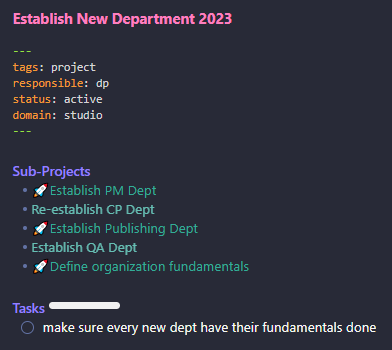
- Every project should have at least one next action item, to make sure every project can move forward, and also to idenfify roadblocks.
- Every project have their own PIC, to make sure who is responsible for delivering the project.
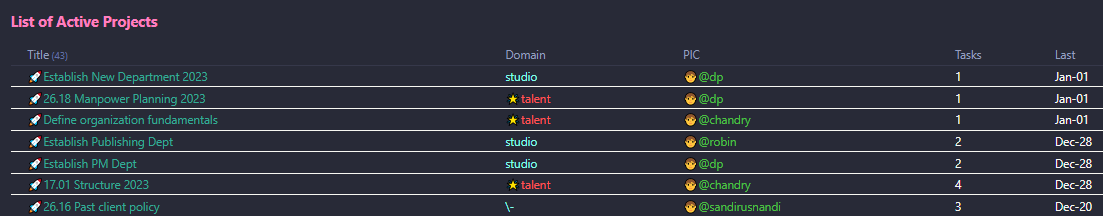
# Folders
This is my latest improvement to my task management system in 2022.
I put all my notes, files, and bookmarks in one place: OneDrive
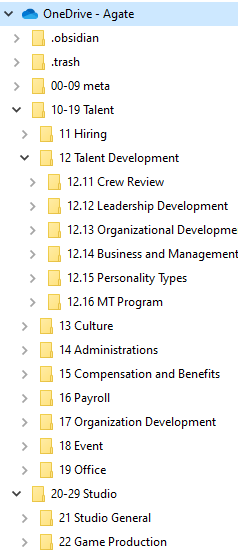
- Each important project will have their own folder, with relevant files (and bookmarks) in one place. This method is a combination of P.A.R.A. (same folder structure on every platform) and
Johnny Decimal (every project have a number, based on their ‘area’).
- The main platform I use is Obsidian, Local Folder (using OneDrive Desktop Sync), and Browser (using OneDrive web). Other than notes, the most common file format on my system is xlsx and pdf.
- I can save a link on Onedrive, and it will be saved as .url file, that I can open on OneDrive web (obviously) and because it’s a file on my Obsidian Vault it is searchable and can be opened from Obsidian. This is very helpful for putting relevant documents for a project in one place (especially online document that was shared by others on chat or emails 😅).
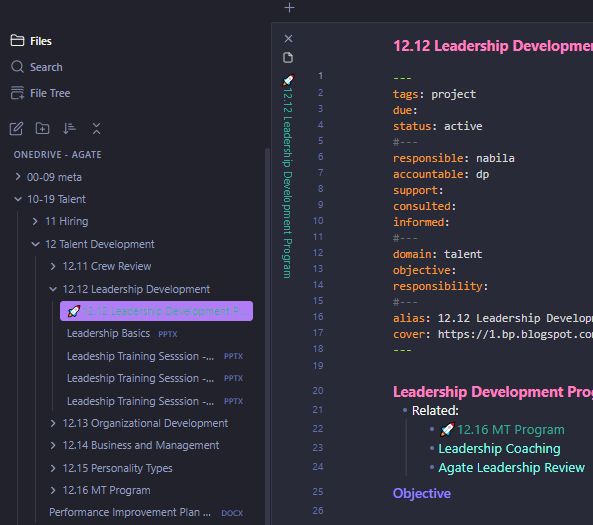
- Several folders is actually a ‘database’ of notes with similar type (e.g. database of ‘person’)